
-
Solved: Outputing The total number of records
I appologize if this is a dumb question, but I am new to VBA in Access. I am trying to alter an existing database. The database uses a main form (F) and a subform (S). Subform S is imbedded in form F. A combo box, called PART NUMBER, is used to change the records shown on subform S through the use of a query. For example, if you select part number 12345, then subform S shows all records for 12345.
At the bottom of the subform it says record x of y. I am trying to pull the y number into a variable so that I can change a textbox based on that value. The values of the textbox would be 0<=y<5 then texbox = Normal, 5<=y<9 then textbox = Skip, and y>=9 then textbox = None.
I know this should be easy, but I am unfamiliar with the process. Is this done through a macro or through a module? Any help would be greatly appreciated. Thank you for your time.
-
Hi Welcome to VBAX!! If possible, could you post a sample database? It helps people help you better and quicker. Go to the advanced tab and click Handle Attachments.
-
I cannot post the database, it is 25MB and is all confidential information. Sorry. However, the good news it that I think I figured the majority of it out. I ended up using a subform linked to the original form with a .requery command. Then I used a nested IIf statment to change the textbox. So thanks for your trying to help.
 Posting Permissions
Posting Permissions
- You may not post new threads
- You may not post replies
- You may not post attachments
- You may not edit your posts
-
Forum Rules
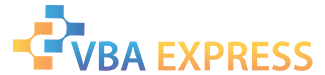






 Reply With Quote
Reply With Quote

