If there's a security issue the macro won't run at all next time Outlook is opened, so the fact that it does suggests this is not the issue.
Sometimes For Each ... Next loops don't behave well so try
Public Sub SaveAttachmentsToDisk(Item As Outlook.MailItem) Dim Atmt As Attachment Dim FileName As String Dim myExt As String Dim lngIndex As Long For lngIndex = 1 To Item.Attachments.Count Set Atmt = Item.Attachments(lngIndex) myExt = Mid(Atmt.FileName, InStrRev(Atmt.FileName, Chr(46))) Select Case myExt Case ".pdf" FileName = "\\AP Invoices for Processing" & _ Format(Item.CreationTime, "yyyymmdd_hhmmss_") & Atmt.FileName Atmt.SaveAsFile FileName Case Else End Select Next lngIndex lbl_Exit: Set Atmt = Nothing Exit Sub End Sub
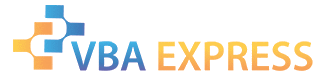







 Reply With Quote
Reply With Quote
