On a worksheet I have an image to which I have assigned a macro. When the mouse pointer hovers over the image, a 'link hand' appears, indicating you can click the button to start the macro. Now, when the mouse pointer hovers over the image, is there a way to display a 'tooltip' to say what clicking the image will do?
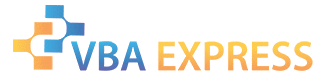






 Reply With Quote
Reply With Quote



