Hi, all! I haven't been here in sooooo long (since April 29th).
Of course, I'm only here 'cause I want something.
In the attached sample file, I have 3 columns.
Column A: I want this to be the image that's in the folder.
Column B: I want this to be the file name that's in the folder, and corresponds with the image.
Column C: I'll create a formula that makes a string for img tags JUST like the ones used here.
I'll need a command button or a double-click on image or something like that that copies the string to the user's clipboard.
I was going to use a drawn object 'cause I like the ability to move them around, but we have enough images that we'll need to scroll through the list of images to choose one, and I can't make the drawn object sit still.
The chat room that this goes with doesn't have a nice display method for the smilies like this forum does.
Thanks in advance for all your help!
xxxooo
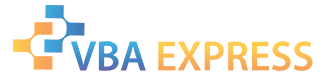







 Reply With Quote
Reply With Quote




