Using VBA in Microsoft Word, I need to be able to access the actual text of the document, not just some of the properties of the document. How can I both access and change the text, as well as move the cursor around in the document. I can't figure that out. Sorry this is probably a newbie question.
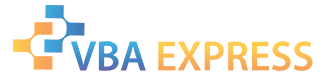






 Reply With Quote
Reply With Quote

