Goodmorning, i need create a macro VBA : Save as
my problem is insert in file name string a bookmark present in my active document. I make so:
/////////////////////////////////////////////////////////////////////
Sub SalvaNonConformita()
ChangeFileOpenDirectory "C:\Documenti\"
myDocname = ActiveDocument.Name
ActiveDocument.Bookmarks("CodAnom").Select
pos = InStr(myDocname, ".")
If pos > 0 Then
myDocname = Left(myDocname, pos - 1)
myDocname = "NonConformita_" & MyBookmark & ".doc"
ActiveDocument.SaveAs FileName:=myDocname, _
FileFormat:=wdFormatDocument, _
LockComments:=False, Password:="", AddToRecentFiles:=True, WritePassword _
:="", ReadOnlyRecommended:=False, EmbedTrueTypeFonts:=False, _
SaveNativePictureFormat:=False, SaveFormsData:=False, SaveAsAOCELetter:= _
False
End If
'ActiveDocument.Close
ChangeFileOpenDirectory "C:\Documenti\"
End Sub
////////////////////////////////////////////////////////////////////
where my bookmark is CodAnom
Please help me
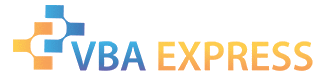






 Reply With Quote
Reply With Quote





