I have my mail merge data coming from an excel speadsheet. When I merge the data, my number values do not come across formatted correctly. In Excel, they have the format structure "$111,111.00" but in Word the same number comes across as 111111.
I have tried DDE but still brings the numbers over unformatted.
Please assist.
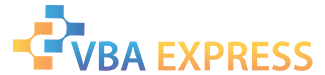






 Reply With Quote
Reply With Quote



