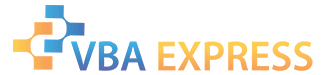
|
|
|
|
|
|
|
|
|
Excel
|
Utility to print publish PDF to alternative locations with Option to reuse/edit previous names.
|
|
|
Ease of Use
|
Easy
|
|
Version tested with
|
2016
|
|
Submitted by:
|
mdmackillop
|
|
Description:
|
The userform utility allows for publishing the workbook to the existing file location or to other specified location (Desktop/PDF Files in the sample). Previous PDF file names are listed in the userform to simplify reuse (overwriting) or adaption (revision) of file names.
|
|
Discussion:
|
Reports in PDF format are commonly saved in the workbook location or some other location where easily located for importation to emails or other purpose. Reusing or revising file names allows for consistency in the process.
The sample allows addition of a date suffix; easily adapted to other use.
|
|
Code:
|
instructions for use
|
Refer To attached file With UserForm.
|
|
How to use:
|
- Export the userform and reimport it into your Personal template.
- Copy the button code into a module in your Personal template.
- Create a shortcut or add a ribbon or QAT button to open the userform.
|
|
Test the code:
|
- Save the attached workbook
- Click the Open Userform button
- Publish the sheet to the workbook location
- Use the button to create a PDF Files folder on the desktop
- Publish the sheet to the PDF Files location
- Change/adapt the name.
- Note: A new file will not be created if a previous PDF of the same name/location is open.
|
|
Sample File:
|
frmPDFx.zip 28.04KB
|
|
Approved by Jacob Hilderbrand
|
|
This entry has been viewed 34 times.
|
|
|