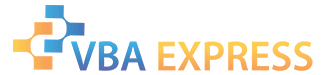
|
|
|
|
|
|
|
|
|
Word
|
Create list of running tasks
|
|
|
Ease of Use
|
Easy
|
|
Version tested with
|
2000
|
|
Submitted by:
|
mdmackillop
|
|
Description:
|
A document listing all the tasks running.
|
|
Discussion:
|
When creating code, it's sometimes handy to see what tasks are running, especially if you're working across applications. This function will list them in a new document.
|
|
Code:
|
instructions for use
|
Option Explicit
Sub ShowTasks()
Documents.Add
For Each tk In Tasks
Selection.TypeText tk.Name & Chr(13)
Next
End Sub
|
|
How to use:
|
- Copy above code.
- In Word press Alt + F11 to enter the VBE.
- Press Ctrl + R to show the Project Explorer.
- Right-click desired file on left (in bold).
- Choose Insert -> Module.
- Paste code into the right pane.
- Press Alt + Q to close the VBE.
- Save the document before any other changes.
|
|
Test the code:
|
- From Word, press Alt + F8 to open the macro dialog box.
- Select ShowTasks
- Click Run.
|
|
Sample File:
|
ShowTasks.zip 4.38KB
|
|
Approved by mdmackillop
|
|
This entry has been viewed 163 times.
|
|
|