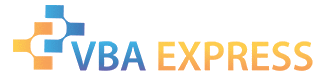
|
|
|
|
|
|
|
|
|
Excel
|
Email active worksheet using Outlook
|
|
|
Ease of Use
|
Easy
|
|
Version tested with
|
2003
|
|
Submitted by:
|
Ken Puls
|
|
Description:
|
This code will email the active worksheet using Microsoft Outlook. It is set by default to open a new email and attach the sheet, with no recipient or subject filled in (although this can be easily changed.) While similar to http://www.vbaexpress.com/kb/getarticle.php?kb_id=97, it does not require the user to set a reference in the Visual Basic Editor.
|
|
Discussion:
|
Sometimes you may want to email one specific worksheet from a file to a user. This code will allow you to do that. If you would like to hard code an email address to send to, simply update someone@somedomain.com to the appropriate email address, and remove the ' from the beginning of the line. To hard code a subject, change Look at my workbook! and remove the ' from the beginning of the line. NOTE: If you want to send the workbook with all formulas removed, you will need to Copy/Paste values before saving the temporary file. Please ask for help in the Excel forum if you would like to do this. This code was inspired by Juan Pablo Gonzalez!
|
|
Code:
|
instructions for use
|
Sub EmailWithOutlook()
Dim oApp As Object, _
oMail As Object, _
WB As Workbook, _
FileName As String
Application.ScreenUpdating = False
ActiveSheet.Copy
Set WB = ActiveWorkbook
FileName = "Temp.xls"
On Error Resume Next
Kill "C:\" & FileName
On Error GoTo 0
WB.SaveAs FileName:="C:\" & FileName
Set oApp = CreateObject("Outlook.Application")
Set oMail = oApp.CreateItem(0)
With oMail
.Attachments.Add WB.FullName
.Display
End With
WB.ChangeFileAccess Mode:=xlReadOnly
Kill WB.FullName
WB.Close SaveChanges:=False
Application.ScreenUpdating = True
Set oMail = Nothing
Set oApp = Nothing
End Sub
|
|
How to use:
|
- Copy above code.
- In Excel press Alt + F11 to enter the VBE.
- Press Ctrl + R to show the Project Explorer.
- Right-click desired file on left (in bold).
- Choose Insert -> Module.
- Paste code into the right pane.
- Press Alt + Q to close the VBE.
- Save workbook before any other changes.
|
|
Test the code:
|
- From the main Excel interface, press Alt + F8 to open the macro dialog box
- Choose EmailWithOutlook and click Run
- Wait for the email to be created
- Right click the attachment in the email and choose Open
- Verify that only the active sheet exists in the file
|
|
Sample File:
|
MailSheet.zip 8.36KB
|
|
Approved by mdmackillop
|
|
This entry has been viewed 379 times.
|
|
|