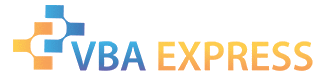
|
|
|
|
|
|
|
|
|
Excel
|
Maximize Excel When Workbook is Opened
|
|
|
Ease of Use
|
Easy
|
|
Version tested with
|
2000
|
|
Submitted by:
|
lucas
|
|
Description:
|
The Excel application is maximized when you open this workbook.
|
|
Discussion:
|
For sake of appearance and/or visablility of crucial data, it is often important that a workbook be maximized. This short, one line code added to the workbook open procedure will assure that happening.
|
|
Code:
|
instructions for use
|
Option Explicit
Private Sub Workbook_Open()
Application.WindowState = xlMaximized
End Sub
|
|
How to use:
|
- From Excel go to Tools-Macros-Visual Basic Editor
- In the Project Explorer, click on the ThisWorkbook object
- Paste the code above into the code pane
- Close the Visual Basic Editor (File-Close)
- Save your file and close it.
|
|
Test the code:
|
- Open Excel, resize the application to smaller than full screen and save it.
- Close Excel and open the saved file from above.
- It will open and maximize.
|
|
Sample File:
|
maximize_on_open.zip 5.04KB
|
|
Approved by mdmackillop
|
|
This entry has been viewed 195 times.
|
|
|