You need to construct the formulas a little differently:
This is what you end with the way you have it
In VBA, you use 2 double quotes embed a double quote as a character in a string or use Chr(34)"=IF(ISNUMBER(FIND(sReturn,RC[-1])),LEFT(RC[-1],FIND(sReturn,RC[-1])-1),"")"
BTW, since I find building formulas a little finicky, I like to build the formula using a separate, testable variable (like sFormula below). It just seems easier to me
Option Explicit Sub test() Dim sReturn As String, sFormula As String Dim i As Long Range("C3").Select i = 0 sReturn = "ABCDEF" 'wrong sFormula = "=IF(ISNUMBER(FIND(sReturn,RC[-1])),LEFT(RC[-1],FIND(sReturn,RC[-1])-1),"""")" Debug.Print 1 & " -- " & sFormula MsgBox sFormula 'right (I think) :-) sFormula = "=IF(ISNUMBER(FIND(" & Chr(34) & sReturn & Chr(34) & ",RC[-1])),LEFT(RC[-1],FIND(" & Chr(34) & sReturn & Chr(34) & ",RC[-1])-1),"""")" Debug.Print 2 & " -- " & sFormula MsgBox sFormula 'right (I think) :-) sFormula = "=IF(ISNUMBER(FIND(""" & sReturn & """,RC[-1])),LEFT(RC[-1],FIND(""" & sReturn & """,RC[-1])-1),"""")" Debug.Print 3 & " -- " & sFormula MsgBox sFormula End Sub
Debug output:
1 -- =IF(ISNUMBER(FIND(sReturn,RC[-1])),LEFT(RC[-1],FIND(sReturn,RC[-1])-1),"")
2 -- =IF(ISNUMBER(FIND("ABCDEF",RC[-1])),LEFT(RC[-1],FIND("ABCDEF",RC[-1])-1),"")
3 -- =IF(ISNUMBER(FIND("ABCDEF",RC[-1])),LEFT(RC[-1],FIND("ABCDEF",RC[-1])-1),"")
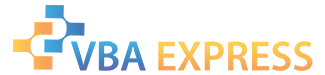







 Reply With Quote
Reply With Quote
