Option Explicit
Public aryRoute As Variant, aryExpectedChars As Variant
Public aryRanges() As Range
Public idxCurrent As Long
Public isInitialized As Boolean
Sub StartWorking()
Sheets("Invul Diagram").Protect UserInterfaceOnly:=True, DrawingObjects:=True, Contents:=True, Scenarios:=True
Application.OnKey "~", "EnterPressed"
Application.OnKey "{ENTER}", "EnterPressed"
Application.OnKey "{UP}", "ArrowPressed"
Application.OnKey "{LEFT}", "ArrowPressed"
Application.OnKey "{DOWN}", "ArrowPressed"
Application.OnKey "{RIGHT}", "ArrowPressed"
End Sub
Sub StopWorking()
Sheets("Invul Diagram").Unprotect
Application.OnKey "~"
Application.OnKey "{ENTER}"
Application.OnKey "{UP}"
Application.OnKey "{LEFT}"
Application.OnKey "{DOWN}"
Application.OnKey "{RIGHT}"
End Sub
Sub ResetTelling()
If Range("Score").value > Range("HighScore").value Then
Range("HighScore").value = Range("Score").value
End If
Range("Score").value = 0
' Clear specified ranges
Range("InputSelleA").ClearContents
Range("InputSelleB").ClearContents
InitializeRoute
End Sub
Sub InitializeRoute()
Dim i As Long
'index base = 0
aryRoute = Array( _
"B4", "B5", "B6", "B7", "B8", "B9", "B10", "B11", "B12", "B13", "B14", "B15", "B16", _
"C16", "D16", "E16", "F16", "G16", "G15", "G14", "G13", "G12", "G11", "F11", "E11", "E10", "E9", "E8", _
"F8", "G8", "H8", "I8", "J8", "J9", "J10", "J11", "J12", "J13", "K13", "L13", "M13", "N13", "N12", "N11", "N10", _
"O10", "P10", "Q10", "Q9", "Q8", "R8", "S8", "S7", "S6", "S5", "R5", "Q5", "P5", "O5", "N5", "M5", "M4", "L4", "K4", "J4", _
"I4", "I5", "H5", "G5", "F5", "F4", "F3", "G3", "G2", "H2", "I2", "J2", "K2", "L2", "M2", "N2", "O2", "P2", "Q2", "R2", _
"R3", "S3", "T3", "U3", "V3", "V4", "V5", "V6", "V7", "V8", "V9", "W9", "X9", "X8", "X7", "Y7", "Y6", "Y5", "Y4", "X4", _
"X3", "X2", "Y2", "Z2", "AA2", "AA3", "AA4", "AA5", "AA6", "AA7", "AA8", "AA9", "AA10", "Z10", "Z11", "Z12", "Z13", "Z14", "Z15", _
"Y15", "X15", "W15", "V15", "U15", "U16", "T16", "S16", "R16", "Q16", "P16", "O16", "N16", "M16")
'index base = 0
aryExpectedChars = Array( _
"8", "C", "r", "f", "e", """", "P", "N", "K", ";", "T", "_", "\", ".", "&", ">", "A", "b", "[", "!", _
"x", "r", ";", "3", "V", "3", "x", "j", "&", "C", "Z", "n", """", "z", "$", "i", "\", "w", "%", "N", _
"d", "H", "f", "Z", "H", "x", "E", "M", "V", "#", "V", "F", "3", "B", "q", "B", """", ":", "1", "v", "A", _
"y", "Q", "c", ":", "G", "c", "g", "K", "<", "{", "8", "g", "8", "g", "G", ":", "c", "Q", "y", "C", _
"2", "{", "K", "j", "K", "j", "B", "v", ";", "j", "Q", ";", "X", "L", "3", "#", "0", "@", "X", "@", "<", _
"}", "7", "j", "7", ".", "7", "[", "|", "[", "m", "}", "<", "M", "A", "F", "h", "F", ".", "L", "$", _
"w", "<", "D", "2", ".", ",", "w", "Q", "1", "a", "k", "i", "n", "a", "D", "%")
' Verify aryRoute and aryExpectedChars have same length
If UBound(aryRoute) <> UBound(aryExpectedChars) Then
MsgBox "Error: aryRoute and expected characters arrays don't match in length!", vbCritical
Exit Sub
End If
ReDim aryRanges(LBound(aryRoute) To UBound(aryRoute))
For i = LBound(aryRoute) To UBound(aryRoute)
Set aryRanges(i) = Worksheets("Invul Diagram").Range(aryRoute(i))
Next i
idxCurrent = 0
' Select the starting cell
aryRanges(idxCurrent).Select
isInitialized = True
StartWorking
End Sub
Sub EnterPressed()
If Len(aryRanges(idxCurrent)) = 0 Then
aryRanges(idxCurrent).Select
MsgBox "Can't leave it blank"
Exit Sub
End If
If CStr(aryRanges(idxCurrent).value) <> aryExpectedChars(idxCurrent) Then
aryRanges(idxCurrent).ClearContents
aryRanges(idxCurrent).Select
MsgBox "Character doesn't match"
Range("Score").value = Range("Score").value - 1
Exit Sub
End If
Range("Score").value = Range("Score").value + 2
idxCurrent = idxCurrent + 1
If idxCurrent < UBound(aryRanges) Then
aryRanges(idxCurrent).Select
Else
MsgBox "All done"
End If
End Sub
Sub ArrowPressed()
aryRanges(idxCurrent).Select
MsgBox "Can't use arrow keys, use Enter"
End Sub
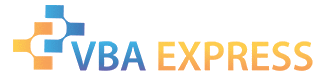





 Reply With Quote
Reply With Quote





 ..... you'd think I'd know about space given my background.
..... you'd think I'd know about space given my background.

